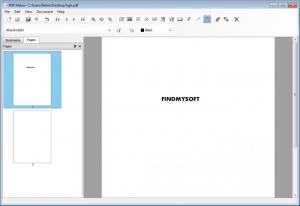PDF Maker
3.0
Size: 8.62 MB
Downloads: 14604
Platform: Windows (All Versions)
PDF files are widely used nowadays, even more used than DOC files. That's because PDFs are smaller in size than DOC files, they are easier to read using a simple and small application and, best of all, they cannot be easily edited, thus unauthorized users won't be able to modify a PDF file that easy. But there is a problem regarding PDF files and that's creating them. Adobe Acrobat is the most known application for creating PDF files but in spite of its popularity, the application has some drawbacks. It's expensive, takes up a lot of resources and it's difficult to use.
Most alternative applications for creating PDFs which are available on the market today use a virtual printer feature for creating PDFs. But there are users who don't want this, but would like to have a simple application that allows them to create PDF files from scratch, not converting files created using various text editors. One such program is PDF Maker. It's a simple Windows application with a simple name.
Simplicity is the word that will come through your mind when using the application. That's because it has an intuitive interface that offers all the user needs for creating text and image PDF documents. The user can add an unlimited number of pages to the PDF document, each of them containing text and media items, like images and even interactive controls. These controls can be check boxes or radio buttons.
PDF Maker doesn't only allow creating PDF documents from scratch, as it can also import existing PDF files and can modify every aspect of them. Having modified or created a new document, one can save it as a PDF or image file. Before doing that, the user can add some personal information to the document and can also protect it with a standard Adobe 40-bit password. There are two types of passwords available, one for opening the file and the other for restricting some of its features, like printing or selecting text.
Pros
It can create PDF documents from scratch using various text tools and media files. Besides that, it allows adding an unlimited number of pages to the documents. Furthermore, existing PDFs can be edited using the software. What's more, PDFs can be protected with a password before they are saved.
Cons
The number of features is lower than the one included in other PDF applications, like Adobe Acrobat. PDF Maker is a utility for creating PDF files from scratch.
PDF Maker
3.0
Download
PDF Maker Awards

PDF Maker Editor’s Review Rating
PDF Maker has been reviewed by Jerome Johnston on 26 Mar 2012. Based on the user interface, features and complexity, Findmysoft has rated PDF Maker 4 out of 5 stars, naming it Excellent